Of late I have wanted to take time to work on friends’ blog posts–commenting, translating, and otherwise practicing “slow reading” over them. It is always rewarding to try to recreate the brainwaves of my peers in my own head, breathe the spirit of their own genius in my own lungs. Right now slow reading is the only technology I know to use to do that.
The very best way I have to replicate another’s thoughts is to “translate” them using a multi-modal cloud tool called “Zeega”. My work process has grown to look a little like this.
First, I read the post. Sometimes aloud and especially if I am curling my brow with questions.
Next, I read it again using the social bookmarking tool Diigo to highlight and annotate the text. Here is a sample from my latest work with Simon Ensor’s post “Goodbye, Kafka”.
I copy the text above to a very simple wordprocessor , IAWriter, and then use that as my tool for transferring text over to my zeega canvas. Here is the file. The reason I do this is so that I can have the text and the visuals side-by-side. It really is like having a “text palette” that I use to paint onto the zeega canvas along with gifs, filters, pictures, and other ‘colors’.
My next step is to find some music. Zeega only allows Soundcloud as part of the palette,but that is an amazing one considering you can make your own music or voiceovers and upload to Soundcloud. The music is the hardest part for me. I rarely end up using the first music file. I will spend a lot of time playing around in Rdio and Spotify to find new music or to look up old music. Quite often this music is also in Soundcloud covered by another person. Sometimes not.
The biggest part of the work is to make each slide fit into the message of the post. This is where I have the oddest assortment of tools: an Oxford American Pocket Dictionary & Thesaurus and a software version of the Oxford English Dictionary. Why these tools? Because I am constantly surprised about the nuance of a word. Because when I am looking for animated gifs in zeega (which allows for searching in Tumblr and Giphy) I need to consider different but related words. For example, when I was looking for a gif or picture of a ‘threshold’ nothing felt right, but after consulting the two resources above I found that the word ‘boundary’ opened up all kinds of possibilities.
I have learned that the search for the perfect gif can lead pretty far afield. I have a Diigo list with online sources (mostly Tumblr) as well as Google Image Search to find stuff. There are so many possibilities that it really is more a matter of filtering. I have recently created a folder in my RSS aggregator (Inoreader, highly recommended) that includes most of these sources and more as I add them.
The beauty of the work is that you can stop and start as you have time although once I start a zeega I become obsessed with completing. I think that is its charm. As a beginner you can create something quickly that is satisfying and effective. As you grow with the tool it has enough nuance to play almost any of the big three rhetorical games–inform, persuade, and entertain. There are other tools. Recently I experimented with using Explain Everything as a similar platform. Not as easy, quite a bit clunkier in its flow from slide to slide, but way more expansive in its paletter. You can also use Mozilla’s PopcornMaker. I intend to do more work with that tool over the break because I want to know its limits and because I live in the constant worry that Zeega will drop off the map. It is a free and proprietary cloud program so it could 404 at any moment.
Zeega has really lit a creative fire under me while at the same time making it essential that I develop skills to expand the usefulness of the tool. What I mean is that not only have I become a better researcher, but also a better reader and better tool user. For example, I am now regularly making my own animated gifs using a handy tool called VideoGif. I have found lots of online tools for turning YouTube and Vimeo videos into gifs. I have learned to create my own pictures with Canva that I can use. I have begun to create more of my own sound content that I can suck into Soundcloud. Lately, I have been creating completed ‘sound stories’ using a really addictive iPad app called bossjock.
Finding a passion like this is the key to so many affordances and adjacent doors of opportunity. For one, creating these zeegas has been one way for me to give the gift of my attention. I know that I read most text very superficially. You can’t close read everything. In fact most of my close reading is reserved for journal articles, important works in my field, and the conventional stuff like poetry and lit. Fine, but since I have begun doing these ‘multi-modal roundings’ I realize that there is profundity everywhere. There are no small writings, only small readers. This passion makes me a better reader in ways that are hard to describe but involved nuances of diction, tone, voice, word choice, connotation, imagery, figurative speech, sound, rhythm, and form. It has made me slow down and step up.
Interesting to me is that my zeegas are often intended for one person–the one who wrote the post. I hope that they might prove interesting to others, but I think that most would be better off reading the original post. In the case of the zeega below, I direct you to Simon’s post then to my zeega. I fear sometimes that I am just a barnacle on the hull of the original post, a parasite who doesn’t really add value. Sometimes I am. I fail. But other times I think these creations allow a reader to slide sideways into a visual and auditory timeslip. I know I feel the text much more appreciatively and deeply even if I miss the original intent of the author. Zeegas really help me resonate as a reader in ways that I have never experienced before. A metamorphosis but not like Gregor Samsa’s.
In this zeega, “Goodbye, Kafka” I can’t help but think that Simon and I are not only going back and forth in Twitter and Google Hangouts but also through his post in a way that connects, improbably. I am blessed in this. It is a gray day here in Kentucky. It is raining hard. I have been out in the soaking wet. My brown twill farm coat is steaming next to the woodstove as I write about this work to very few but fine. It feels good to connect like this. And it’s not a course. It’s a tacit collaboration that reflects the trust we have grown over the last year. There are no learning objectives and no design outcomes. Like the Puy de Dome pictured in the zeega and in Simon’s post and at the head of this post , it just is.

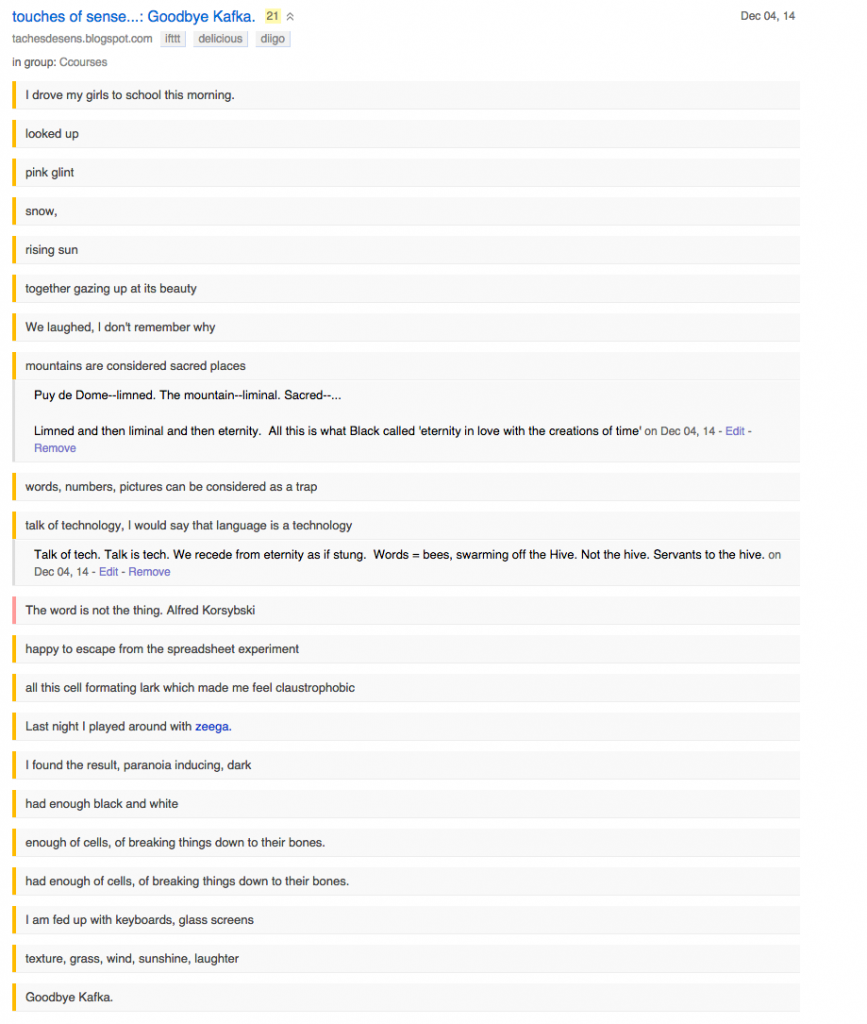
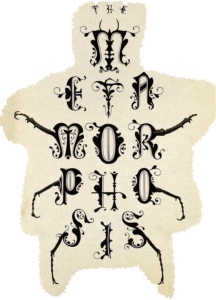
i … love … this … kind … of … reflection …
You should post this at Digital Is
Kevin
Working on it, but I think it should be a resource along with your response.
Freaking fantastic. Not only for what you make, but for the process shared. That could be an approach that can feed any tool.
I might look into some approaches that combine jQuery based slideshows with background audio; these should work on any device, and can even be full screen like
http://tympanus.net/Tutorials/FullscreenSlideshowAudio/
You may not want the icons on top, there are a lot of these out there.
WowSlider too might work well
http://wowslider.com/
If you are looking for a WordPress solution, I think NextGen Gallery does background music
https://wordpress.org/plugins/nextgen-gallery/
CYA, Franz!
Sweet. All approaches that weren’t even on my radar, hell, they weren’t even in my solar system. Noto bene: http://rhetcompnow.com/wp-content/uploads/2014/12/lost-aliens.png
And my response … http://dogtrax.edublogs.org/2014/12/06/composedecompose/
Kevin
Brilliant. Kind. Inspired my holidays card/zeega: http://zeega.com/170348
Can’t say enough good about this, so…
” It is a gray day here in Kentucky. It is raining hard. I have been out in the soaking wet. My brown twill farm coat is steaming next to the woodstove as I write about this work to very few but fine.”
That gives me an idea.
OK, Baldrick. Can’t wait to see your clever plans.